


You will usually wish to find a case by party names (case name), by citation, or by subject.
There are a number of ways to do this both online and in the Library using printed sources.
e.g. Campbell v Mirror Group Newspapers
You can search for a case by party names (case name) by entering these in the 'Parties' box.
Select the 'Search' button.
A list of results matching your search will be displayed.
Tip: For cases where one of the parties is 'His/Her Majesty's Advocate', use the search term Advocate (not HMA or Her Majesty's Advocate).
e.g. [2004] 2 AC 457
You can search for a case by citation by entering this in the 'Citation' box.
Select the 'Search' button.
A list of results matching your search will be displayed.
Tip: You can search by either the traditional citation to a series of law reports (e.g. [2004] 2 AC 457 or [2004] 2 All ER 995) or the 'neutral citation' (e.g. [2004] UKHL 22).
e.g. Media and entertainment; Breach of confidence; Privacy; Supermodel
You can search for a case by general subjects or a more specific keywords by entering these in the 'Subject/Keyword' box.
You can search for a case by any term occurring in the text by entering these in the 'Free Text' box.
Select the 'Search' button.
A list of results matching your search will be displayed.
Tip: 'Subjects' (e.g. media and entertainment) and 'keywords' (e.g. breach of confidence) are added by editors at Westlaw and describe the general subjects covered by a case. 'Free text' terms (e.g. supermodel) are any occurring in the full text of a case document - they may help find a specific case, but may not be relevant to the main legal issues considered in the case.
e.g. Criminal Law (Consolidation) (Scotland) Act 1995, s.47
By selecting 'More options' you can use additional boxes to search for cases which cite a section of an act or other piece of legislation.
Enter the title of the act in the 'Legislation Title' box and then select the provision type (section, regulation etc.) from the 'Legislation Provision No.' dropdown and enter the number in the box.
Select the 'Search' button.
e.g. Cadder v HM Advocate [2010] UKSC 43, 2011 SC (UKSC) 13
By selecting 'More options' you can use additional boxes to search for cases which cite another earlier case.
Enter the party names (case name) in the 'Cases Cited (Party)' box or enter the citation in the 'Cases Cited (Citation)' box.
Select the 'Search' button.
A list of results matching your search will be displayed.
Tip: You can also find later cases which cite a particular case by finding the known case using a Cases Search and then, from the 'Case Analysis', looking under 'Primary References' to find 'Key Cases Citing' and 'All Cases Citing' .
A list of results matching your search will be displayed.
Tip: You can also find cases which cite a section by finding the legislation/provision using a Legislation Search and then looking under the 'Primary References' to find 'Key Cases Citing' or 'All Cases Citing'.
You can select the main 'Search' option and enter search terms.
Alternatively for a more refined search you can select 'Advanced' and then select the ‘Cases’ link in the bar across the top of the advanced search page. Options for searching include:
The search results list displays records matching your query. Follow the link to individual records. To view the full text of the report, from the record select the ‘Full Text’ or 'Citations and Reports' link. If the full text is not available on vLex then you may be able to follow links to the full text on other sources (e.g. Westlaw or Lexis Library).
On the Welcome page under ‘Subscribed Libraries’, select ‘English Reports’, then ‘English Reports, Full Reprint (1220-1867)’. You can then choose to perform a simple ‘Case Locator’ search or ‘Browse’ the reports. Case Locator search options include:
To look for cases, select the ‘Case Law Search’ link.
By following the link to ‘Case law: Search form’, you can search by ‘Names of parties’, ‘Case number’, and ‘Words in the text’.
By following the links to ‘HUDOC database’, then ‘Advanced Search’, you can search by ‘Case Title’, ‘Application Number’, ‘Text’, and ‘Keyword’.

Please read the Additional Information before accessing this eResource.
Westlaw provides full-text access to a variety of legal information, including many UK cases, UK and Scottish legislation, a number of UK legal journals and EU materials. Westlaw's Journals search provides abstracts from articles from UK-published journals, including articles not available in full-text on Westlaw. Non-UK material is available by following the link to ‘Westlaw International’ from the homepage.
Users should sign in to this resource using University credentials. First time users (and users who have not accessed Westlaw in over 15 months) will also be prompted to register an account. Please follow our Westlaw Registration Instructions before accessing the resource for the first time.
Use your University of Strathclyde email address when registering. Users are not required to create a separate password for this resource.
Thomson Reuter's Privacy Policy and Cookies information can be viewed via links on the site.

Lexis+ UK Legal Research provides full-text access to legal, tax and accountancy information. This includes many U.K. reported and unreported cases, legislation, and a number of U.K. legal journals. Commentary includes the Stair Memorial Encyclopaedia and Halsbury’s Laws of England. In force legislation relating to England and Wales as well as that from the Scottish Parliament is included, but some pre-devolution U.K. legislation applying solely to Scotland is excluded. Material from non-U.K. jurisdictions is available under the ‘International’ tab. The service includes Tax and Accountancy content - sign in to Lexis+ UK and choose the 'Practice Area' tab, then select the Tax or Accounting options.

vLex Justis is a legal research platform. Our access to content is limited to Session Cases Archive (1821-1872) and Immigration Appeal Reports. In addition, the search and analysis tools enable you to find case law and legislation content from across other services and publishers, including Westlaw, Lexis, HeinOnline, and BAILLI.
Users should sign in to this resource using University credentials. The site presents a pop-up box giving the option of customizing your profile by entering name and other information. Users must select Profession and Organization type, and agree to the Terms and Privacy Policy in order to proceed. Populating the First Name, Last Name and Telephone fields with your data is optional.
Links to vLex Justis Terms and Conditions and Privacy Policies are presented in the pop-up box, and are also available from the menu behind the profile/account icon.

HeinOnline is a legal research database. The University’s subscription includes access to the ‘Law Journal Library’, ‘Scottish Legal History’, ‘English Reports, Full Reprint’, and US state databases. All content within HeinOnline is image-based in PDF format and fully searchable.
Cadder v HM Advocate 2011 SC (UKSC) 13
1. Find out which series of reports the legal abbreviation refers to (N.B. neutral citations do not refer to a series of law reports). For example, SC (UKSC) is Session Cases (UK Supreme Court) cases:
 Index to legal citations and abbreviations, 4th edn
by
Donald Raistrick
Index to legal citations and abbreviations, 4th edn
by
Donald Raistrick
2. Go the relevant series of reports (in the alphabetical sequence on level 5), e.g. Session Case (UK Supreme Court).
3. Look for the relevant year and/or volume, e.g. 2011.
4. Look up the page on which the report begins, e.g. 13.
Cadder v HM Advocate 2011 SC (UKSC) 13
In the Citator cases are listed alphabetically with their citations. The Citator is comprised of several volumes, each covering a separate period of time.
 Current Law Case Citator
Current Law Case Citator
 Scottish Current Law Case Citator
Scottish Current Law Case Citator
1. Look up the case by first party name in the alphabetical list:
Begin with the earliest volume (1948-1976) and work through each volume until you find the case (if you know the year the case was reported you can go straight to the volume covering the relevant period)
If it is a Scottish case make sure you look in the Scottish sequence at the back of the Citator (if unsure of the jurisdiction look in both parts)
If it is a case within the last year, look in the ‘Cumulative Table of Cases’ in the most recent issue of the Current Law Monthly Digest.
 Current Law Monthly Digest
Current Law Monthly Digest
2. Take a note of the citation(s) listed beside the case name (e.g. 2011 SC (UKSC) 13);
3. Use the citation(s) to find the case on the Library shelves (see 'By Citation').
N.B. For cases reported before 1948 you may need to use other digests in the law reference section (e.g. the Faculty Digest).
 Faculty Digest (An analytical digest of cases decided in the Supreme Courts of Scotland : and, on appeal, in the House of Lords, 1868 to 1922)
Faculty Digest (An analytical digest of cases decided in the Supreme Courts of Scotland : and, on appeal, in the House of Lords, 1868 to 1922)
Use textbooks or encyclopaedias in a relevant area of law - these usually contain references to major cases. Case citations may be found in footnotes and in the Table of Cases (at the front of a textbook). use SUPrimo to find textbooks:

SUPrimo is the University of Strathclyde Library's integrated search service.
Use SUPrimo to search our print and electronic library collections, including: books - journal titles - databases - electronic resources - theses - exam papers - media resources - course material.
Use the Current Law Year Book to look up case summaries in the index:
 Current Law Year Book
Current Law Year Book
 Scottish Current Law Year Book
Scottish Current Law Year Book
 Current Law Monthly Digest
Current Law Monthly Digest
Children (Scotland) Act 1995, s 11
Start with the volume covering the date of your act and trace forward in time. Find the act by year and chapter / asp number (pre-1707 Scots Acts and asps appear towards the front of each volume.)
The entry for each act lists notable cases which considered individual sections reported during the period covered by each volume.
 Scottish Current Law Legislation Citator
These volumes enable you to track what has happened to legislation over the period covered by the citator - amendments, repeals, cases under various sections of an act.
Information is given about legislation created both prior to, and during, the period each volume covers – but only if amendments, repeals or relevant cases have occurred during that period
Scottish Current Law Legislation Citator
These volumes enable you to track what has happened to legislation over the period covered by the citator - amendments, repeals, cases under various sections of an act.
Information is given about legislation created both prior to, and during, the period each volume covers – but only if amendments, repeals or relevant cases have occurred during that period
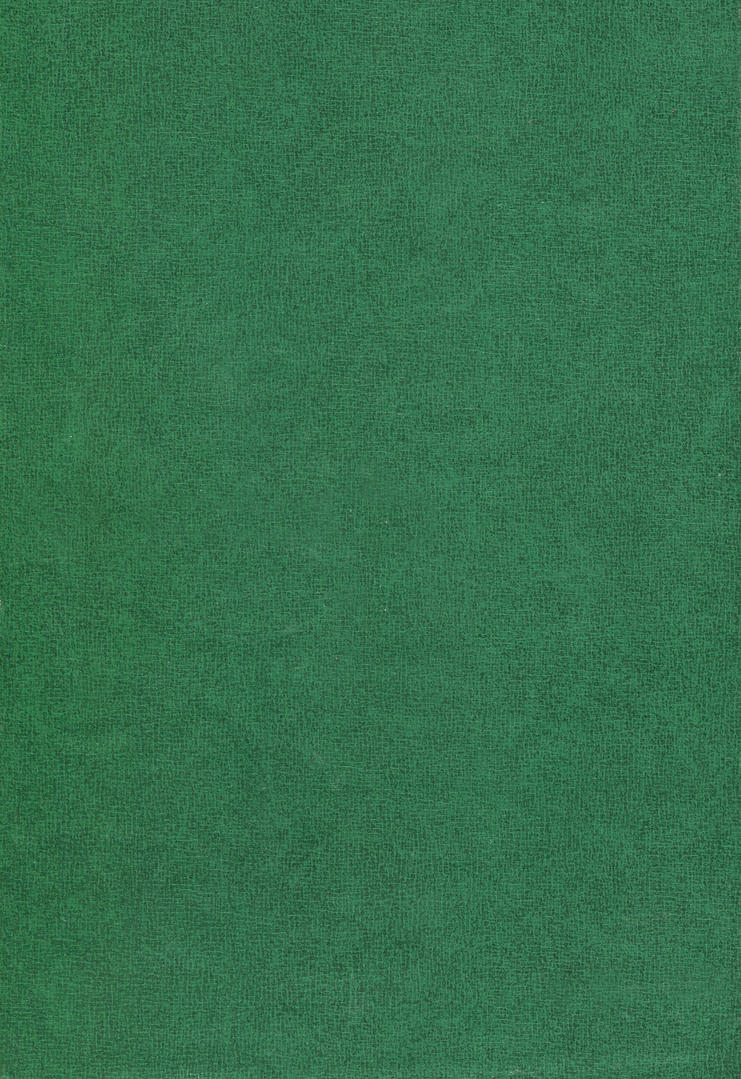 Scottish Current Law Statute Citator
These volumes enable you to track what has happened to legislation over the period covered by the citator - amendments, repeals, cases under various sections of an act.
Information is given about legislation created both prior to, and during, the period each volume covers – but only if amendments, repeals or relevant cases have occurred during that period.
Scottish Current Law Statute Citator
These volumes enable you to track what has happened to legislation over the period covered by the citator - amendments, repeals, cases under various sections of an act.
Information is given about legislation created both prior to, and during, the period each volume covers – but only if amendments, repeals or relevant cases have occurred during that period.